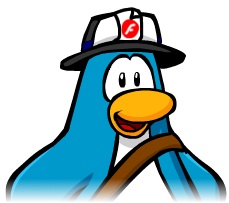Were you looking for the Rewritten Archives (Discord)?
| Welcome to the Club Penguin Rewritten Archives |
|---|
| The Club Penguin Rewritten Archives is a site dedicated to preserving Club Penguin Rewritten's history by archiving the files that make up the game. In order to contribute to the archive, you must create a Fandom account. |
| Browse SWFs |
|---|
| Featured SWF |
|---|
| Template:Main-FSWF |
| Other Wikis | |||
|---|---|---|---|
|
|
| Recent Activity |
|---|
i am begging you. watch k-on!! Template:WSection
| Archiving Guide | ||||
|---|---|---|---|---|
| The Club Penguin Rewritten Archives is a community project that anybody can contribute to. This guide will teach you how to archive a file and upload it to the site.
Let's start with archiving a room.
If the room has more than one file (ex. town-1.png), repeat the same process as above. In a table, the first image (town-0) should be named Town. Anything after that should be small and put in this format:
If you are confused about anything, please leave your question on the wall of a Wiki Admin or ask on the Club Penguin Rewritten Wiki discord server in the #rewritten-archives channel. |